
Top 5 Samsung Wireless Earphones with Microphone
Facebook Instagram Top 5 Samsung Wireless Earphones with Microphone Wireless earphones are becoming more popular and convenient for people who want to enjoy music, podcasts,

Samsung has always been a leader in making great phones and earbuds that sound really good. Their earbuds, called Galaxy Buds, are like Apple’s AirPods and work well whether you’re watching shows, playing games, or listening to music, both at home and while you’re out and about.
If you own Galaxy Buds and want to connect them to your iPhone, just follow these steps. This guide will help you pair your Samsung Galaxy Buds with any iPhone. It’s pretty straightforward – just turn on your Bluetooth and put your earbuds in pairing mode.
Here’s how to connect Galaxy Buds (like Galaxy Buds 2, Galaxy Buds Live, Galaxy Buds Pro, and Galaxy Buds Plus) to your iPhone.
Step 1: Let’s get started by putting your Galaxy Buds into pairing mode. Here’s how you do it: Pop your earbuds into their case and close the lid for a little bit. Afterward, open the case, and your earbuds will enter pairing mode all on their own.

Step 2: Now, open the “Settings” on your iPhone.

Step 3: Next, touch “Bluetooth” to move forward.
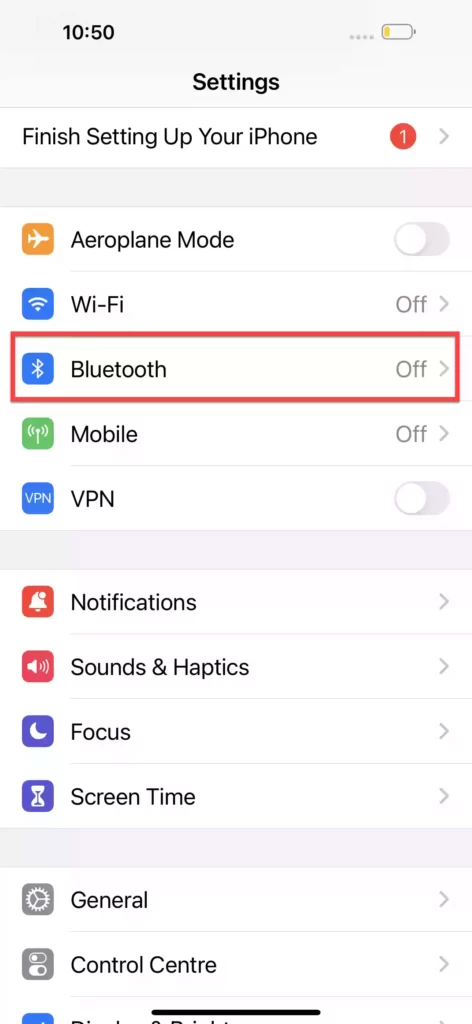
You’re almost there! Simply switch on your Bluetooth by tapping the button in front of it.
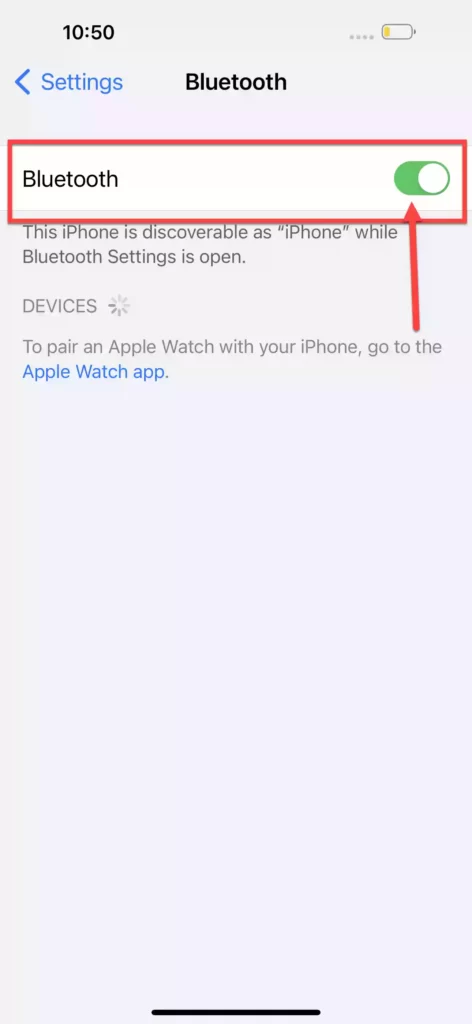
Step 5: If your Galaxy Buds are in pairing mode, they’ll show up in the list of devices. Just tap on your earbuds from the list, and they’ll connect to your iPhone right away.

Step 6: Great job! Your Galaxy Buds are now all set and connected to your iPhone.
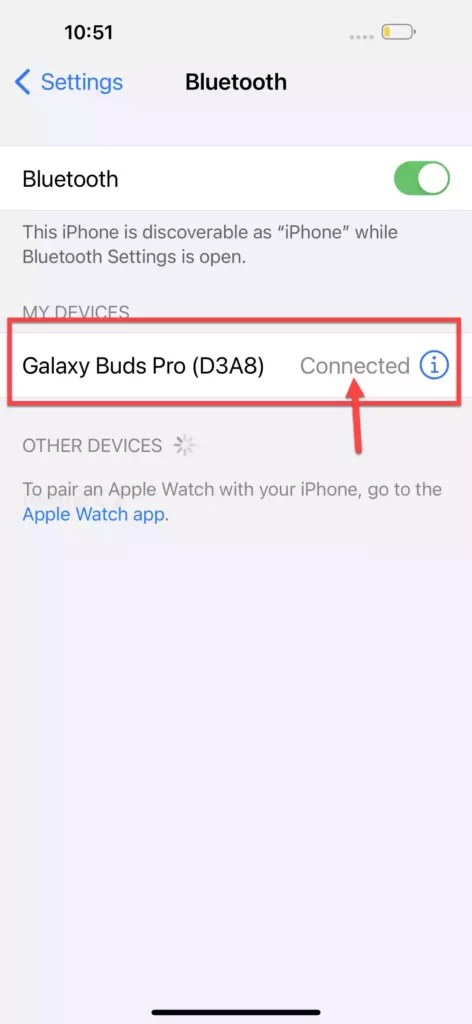
If you want to separate the earbuds from your device, just choose “Disconnect” or “Forget this device.
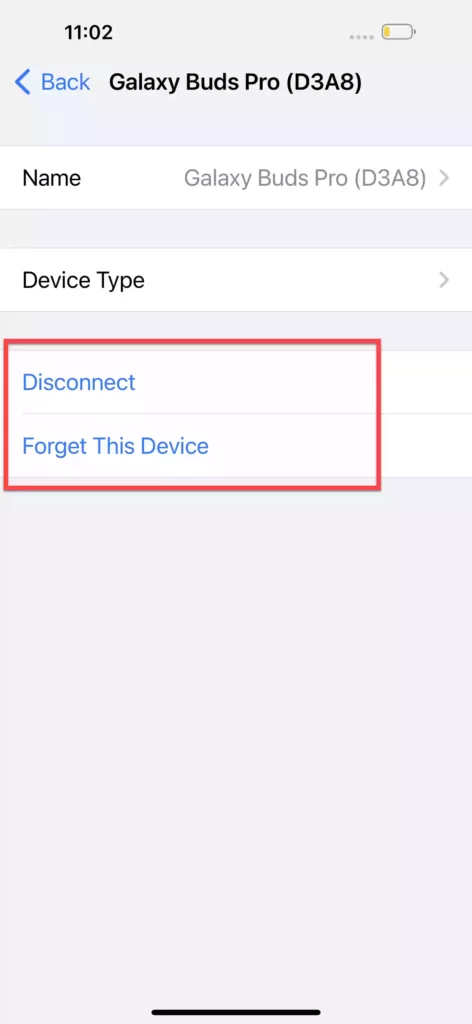
Can Galaxy Buds Work with iPhones?
Yes, you can use and connect any Samsung or Galaxy Buds with an iPhone that has Bluetooth. But, it’s typically easier to connect devices made by the same company. Also, when you use them with the same brand of phone, you might get extra features and better performance. So, even though you can connect your Samsung earbuds to an iPhone, you might not have all the same features as with a Samsung phone.
Why Can’t My iPhone Find My Galaxy Buds?
The most common reason for your iPhone not finding your Samsung earbuds is a pairing issue. Usually, disconnecting your Buds from your phone and resetting your Galaxy Buds can fix the problem. In some cases, cleaning the charging pins in the case can also help.

Facebook Instagram Top 5 Samsung Wireless Earphones with Microphone Wireless earphones are becoming more popular and convenient for people who want to enjoy music, podcasts,

Facebook Instagram Unlock the World of Music with JBL Wireless Earbuds Raycon is a brand of wireless Earbuds that offer great sound quality and easy setup.
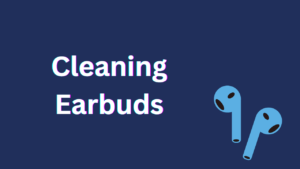
Facebook Instagram How to clean Earbuds? Sometimes, your Earbuds have a lot of wax and dirt on them. Many people who use Earbuds don’t know how to

Facebook Instagram JBL Noise-Canceling Headphones-Review JBL Noise-Canceling Headphones are headphones that use active noise control technology to reduce unwanted ambient sounds. They are designed to provide
Exclusive Earwears content, buying guides and unmissable offers – right to your inbox!
By subscribing you agree to the storage of your email address.

Top 5 Samsung Wireless Earphones with Microphone