
Top 5 Samsung Wireless Earphones with Microphone
Facebook Instagram Top 5 Samsung Wireless Earphones with Microphone Wireless earphones are becoming more popular and convenient for people who want to enjoy music, podcasts,

There’s nothing more frustrating than plugging in your earphones to enjoy your favorite music or videos, only to find that the sound is disappointingly quie.you’re not alone. Many people encounter this issue, and fortunately, there are several troubleshooting steps you can take to boost the volume and enhance your audio experience. In this article, we’ll explore the common reasons behind low earphone volume and provide practical solutions to address the problem.
One of the most common reasons for reduced earphone volume is dust and debris accumulation in the earphones jack. Over time, dirt and lint can build up inside the jack, preventing a secure connection and resulting in low sound output.
Sometimes, the solution to the problem may be as simple as adjusting the volume settings on your device. Your earphones may be fine, but the volume might be set too low on your smartphone, tablet, or computer.
A damaged or faulty earphone cable can also cause low volume issues. If the cable is frayed, bent, or broken, it can interfere with the proper transmission of sound signals, leading to reduced audio output.
Certain earphones may not be fully compatible with your device, especially if they have unique connectors or require specific software to function optimally. This can result in lower volume levels and other audio problems.

Begin by gently inspecting the earphones jack for any visible dust or debris. If you find any, use a small, soft brush or compressed air to clean it. Avoid using sharp objects that could damage the jack.
Ensure that the volume on your device is turned up to an appropriate level. Adjust the volume using the device’s physical controls or the on-screen settings until you achieve the desired sound level.
Carefully examine the earphone cable for any signs of damage. If you spot any issues like fraying or kinks, consider replacing the cable with a new one to improve audio performance.
Verify that your earphones are compatible with your device. If you’re using third-party or aftermarket earphones, check for compatibility information on the packaging or the manufacturer’s website.
For wired earphones, updating the audio drivers on your computer or smartphone can sometimes resolve volume-related problems. Visit the official website of your device’s manufacturer to download and install the latest drivers.
Experiment with the equalizer settings on your device. Adjusting the equalizer can significantly impact the audio output, allowing you to tailor the sound to your preferences.
If all else fails, consider resetting your device to its default settings. This can help eliminate any software-related issues that might be affecting the earphone volume.
If none of the above steps work, try using a different pair of earphones with your device. If the new earphones work fine, it indicates that the original pair might be faulty and needs replacement.

Consider investing in high-quality earphones with advanced sound technology. Quality earphones can significantly enhance your audio experience and provide better overall performance.
Wireless earphones offer greater convenience and mobility. With no cables to worry about, you can enjoy a tangle-free audio experience without compromising on sound quality.
Explore volume-boosting apps available for your device’s operating system. These apps can amplify the sound output and make your earphones louder.
For audiophiles or those seeking the ultimate audio experience, consider using external amplifiers or digital-to-analog converters (DACs). These devices can significantly improve the audio quality of your earphones.
Yes, earwax build-up on the earphone speaker or the earphone tip can obstruct sound and reduce volume. Regularly cleaning your earphones can help prevent this.
No, wireless earphones typically have the same volume capabilities as wired ones, but the sound quality may vary depending on the earphone’s technology and manufacturer.
This could be due to compatibility issues between the earphone’s connector type or software requirements and the specific device you are using.
While some volume-boosting apps may work, it’s essential to choose reputable ones from official app stores to avoid potential security risks.

Facebook Instagram Top 5 Samsung Wireless Earphones with Microphone Wireless earphones are becoming more popular and convenient for people who want to enjoy music, podcasts,

Facebook Instagram Unlock the World of Music with JBL Wireless Earbuds Raycon is a brand of wireless Earbuds that offer great sound quality and easy setup.

Facebook Instagram How To Fix If Beats Studio Buds Not Charging? Beats Studio Buds are wireless earbuds that offer features such as noise cancellation, long battery life, and
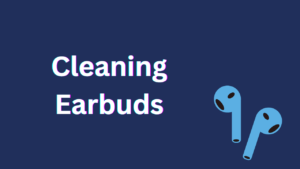
Facebook Instagram How to clean Earbuds? Sometimes, your Earbuds have a lot of wax and dirt on them. Many people who use Earbuds don’t know how to
Exclusive Earwears content, buying guides and unmissable offers – right to your inbox!
By subscribing you agree to the storage of your email address.

Skullcandy is a popular brand known for its high-quality audio products, particularly its earbuds. Another important aspect of best skullcandy wireless earbuds is their design. The brand’s earbuds come in various shapes, sizes, and colors to cater to different preferences.

Facebook Instagram How to Make the Perfect Earbuds: A Comprehensive Guide As technology continues to advance, earbuds have become an essential accessory for most people. Whether you're using them to listen to music, watch a

Facebook Instagram How to Clean Earbuds: A Comprehensive Guide to Keep Your Earbuds Hygienic and Sounding Great Keeping your earbuds clean is not only important for hygiene but also for sound quality. Dirty earbuds can

Facebook Instagram How to Wear Wireless Earbuds Properly: A Comprehensive Guide Are you having trouble with your wireless earbuds constantly falling out of your ears? Are you struggling to find a comfortable fit that will

Top 5 Samsung Wireless Earphones with Microphone
